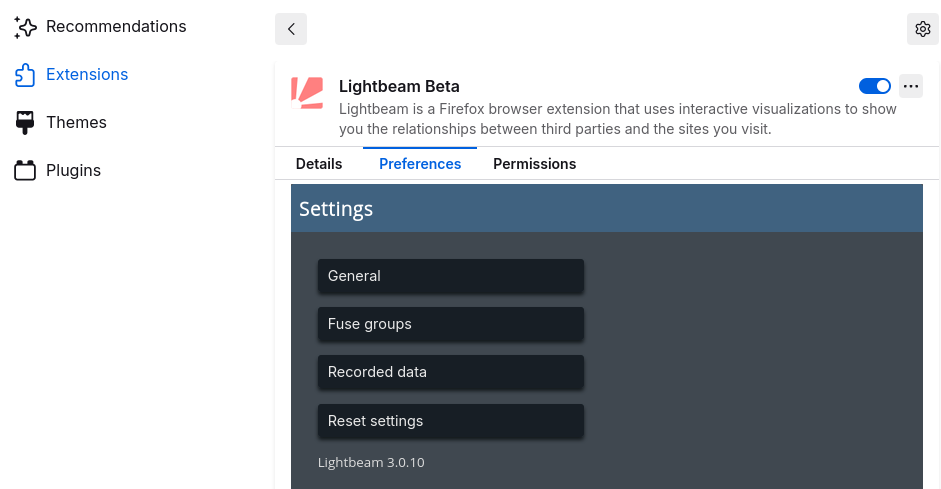Sometimes things don’t work as expected and maybe you experienced that Lightbeam also can have its problems. For example with many recorded websites it needs many resources of your computer. Maybe the browser even crashes when you open Lightbeam. In this case it’s not easy to rescue your data if you’re no technical expert. Or at least you didn’t until now…
With this update the addon has a so called “option page”. When you open the Add-ons Manager of Firefox and click on Lightbeam you will notice that there is a tab with the description “Preferences”. Select it and you will see the same settings as in Lightbeam itself. Only difference: It also contains a menu called “Recorded data”. In this menu you are able to import or export data.
This means you can backup your data without having to fear that your browser crashes before you were able to save it. This is why this option page is something like a fallback.