What is Lightbeam?
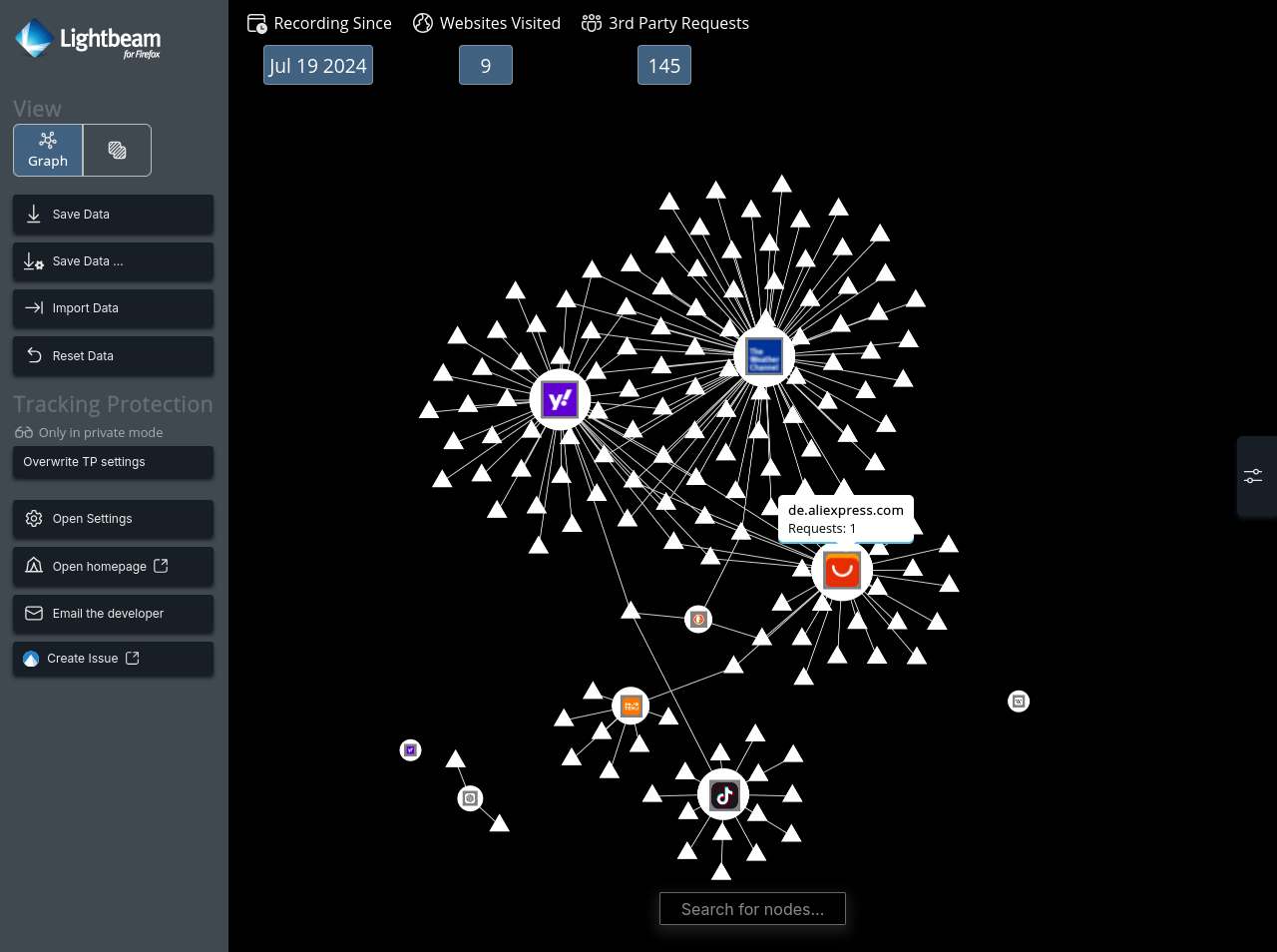 Screenshot of Lightbeam
Screenshot of Lightbeam 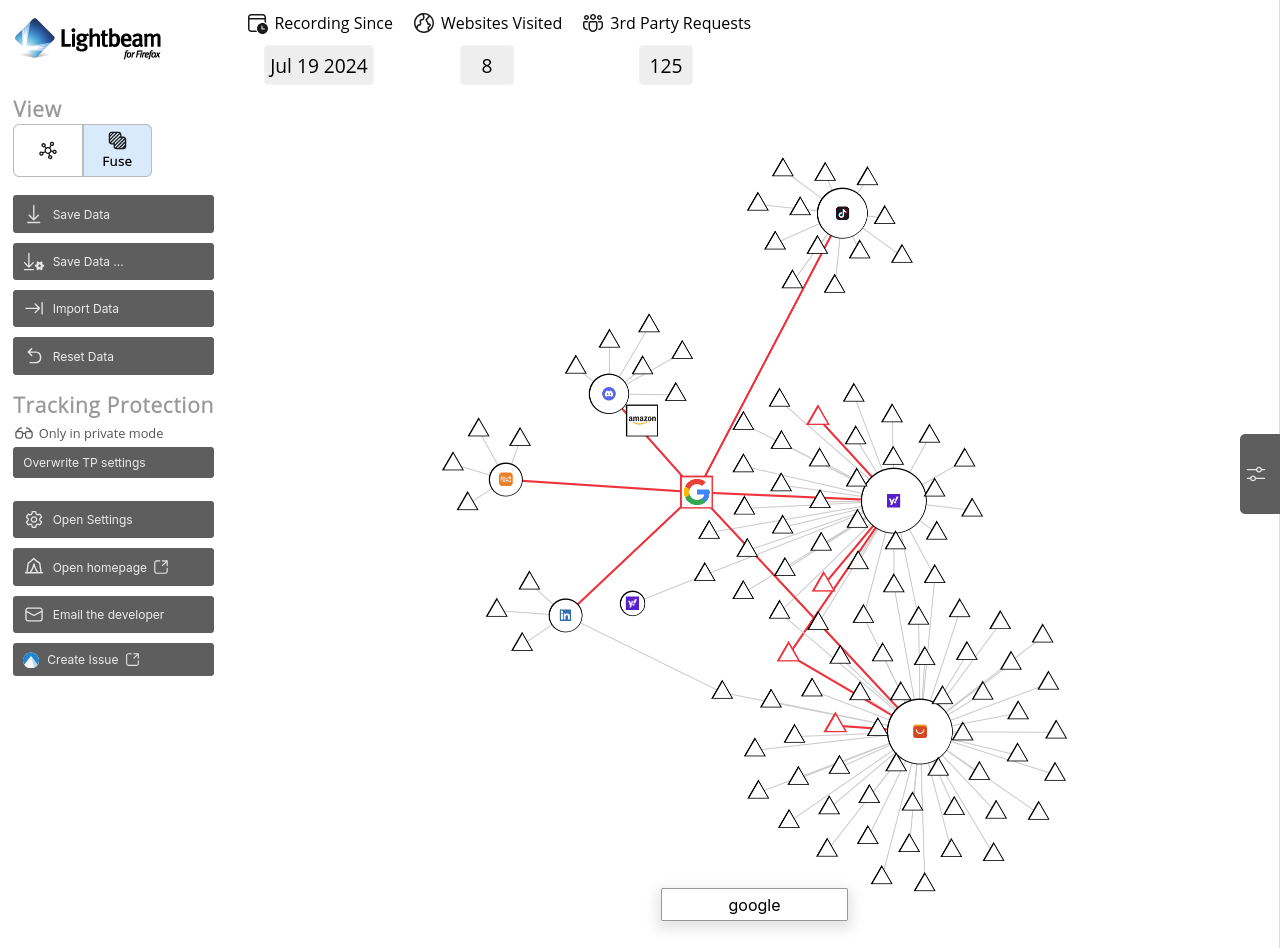 Screenshot of Lightbeam with light theme and active search function
Screenshot of Lightbeam with light theme and active search function Features
- Recording of visited websites and their third party requests
- Live visualization of recorded data as a graph
- Export of the recorded data
- Fuse Mode: Fuse multiple third party requests into one node
- Search: Highlight nodes of websites and third parties containing the search term
- Filter data by various options
- All recorded data stays on your device
- Dark and light theme
- Languages: English and German
Latest News
New version: Lightbeam 3.3.2 (January 10, 2026)
A new version of Lightbeam is available that contains the following improvements:
- The labels of all options of a switch are visible right away. No need to hover over an option.
- The warning about performance issues when many websites were recorded is closable now.
- [Android] The meta information at the top right is more compact.
- [Android] The layout at the bottom of dialogs is optimized so the buttons don’t look cut-off.
There is also one fix: When the user zoomed out/in and dragged a node the node didn’t move directly with the cursor but with some distance. That’s solved now.
New version: Lightbeam 3.3.1 (December 22, 2025)
A new version of Lightbeam is available that contains the following improvements:
- All font sizes are relative to the ones set in the browser settings which makes fonts more accessible.
- Different layout optimizations.
- The settings for fuse groups include an explanation so it should be easier to understand what they are good for.
- It is easier to recognize if buttons are disabled.
- An indicator is shown then nodes are being deleted so users know that the extension is still doing something.
- The filter settings in the sidebar look like other settings to they are more consistent.
Announcement: RSS feeds for Lightbeam available (October 24, 2025)
Often, I post on Mastodon (#lightbeam) when new versions of Lightbeam are available or something important happens. Now this websites offers you a different way to consume news about the addon. You can subscribe to two RSS feeds:
- English articles: https://lightbeam.chikl.de/rss.xml
- Same articles in German: https://lightbeam.chikl.de/rss-de.xml
You can also find the links to the feeds at the bottom of this website.
Why you should try Lightbeam
People who use a browser without any extensions often don’t have a clue what’s going on while they are browsing through the web. They don’t know that these websites are contacting other servers for additional ressources, tracking etc.
Lightbeam can show them that many websites make requests to the same third party and that some third parties - like Google - are present on the majority of all websites. This leads to the insight that those third parties know which websites you are visiting. What they do with this knowlegde - or data - is a different thing.
A little background
History
The history began as developers from Mozilla developed an add-on named Collusion. Interested people can find out in the source code that the development started on the 29th of July 2011. The first time Mozilla published its add-on was 2017. Since the technology inside of internet browsers changed over the years it was necessary to rebuild the add-on which was renamed to Lightbeam in the meantime. For this reason a different repository became the new home for Lightbeam (Github). Two years later the last contribution was made until the source code should stay untouched for the time being (Announcement by Mozilla).
The consequence was that Mozilla didn’t offer the add-on on add-ons.mozilla.org (AMO) anymore. This fact reached my - Christoph Klassen - ears when people at Digitalcourage talked about it. Since some of them used that add-on to show others what happens in the background while they are surfing in the internet I decided to revive Lightbeam.
Goals
One main goal is that people can use Lightbeam further. That means that I adjust it as soon as conditions for add-ons are changed by Mozilla. Otherwise Mozilla would throw Lightbeam out from AMO. The next main goal is to keep it up-to-date on the technical side so I will update the libraries, replace deprecated methods and so on.
New features don’t belong to the most important goals but few people requested new features and I implemented them because they are useful additions to the add-on. The fuse mode is one of those features. As long as there are only requests every now and then I will keep integrating new things into Lightbeam. Please don’t hesitate to create an issue on Codeberg or to write an email to me about your ideas!
Articles about Lightbeam
- Firefox-Erweiterung Lightbeam visualisiert Drittanbieter-Verbindungen von Websites by Sören Hentzschel, 2024-01-06 (German)
- Mozilla’s Lightbeam tool will expose who is looking over your shoulder on the web by Adam Sherwin, 2013-10-24
