This version of Lightbeam concentrates on improving existing features and adds a small new one. Let’s start with the new one: After you enable it in the general settings you are now able to select nodes of the graph. When you select nodes you will new buttons above the searchbar at the bottom. Use the trash button to delete the nodes you just selected:
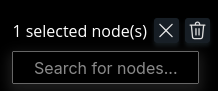
The next new thing is an option to exclude request dates from an export. It’s a small thing but it saves some space on your hard drive if you recorded a lot of data and export it.
What is also possible now is to reset single options of the drawing settings. These are the settings that were introduced in version 3.2.0. That way you don’t have to reset all of those options at once. Furthermore, the labels of the buttons to reset specific settings were improved so it should be more clear what they affect. The content of the labels is also more consistent in the whole application.
There are also some fixes for things that didn’t work anymore:
- The loading animation wasn’t shown while data was being imported.
- The general settings didn’t work after a reset.
- Icons for fuse groups were lost after you closed and opened Lightbeam again.
I hope you enjoy the new version. If you encounter problems or have ideas for new features please let me know!
