What is new?
Zoom with buttons
Zooming in and out was always possible in Lightbeam by using the mouse wheel and at the latest when you are reading this article you know it. What is really new is that now you can use buttons to do so. When using a smartphone this means that you are also able to zoom one-handed.
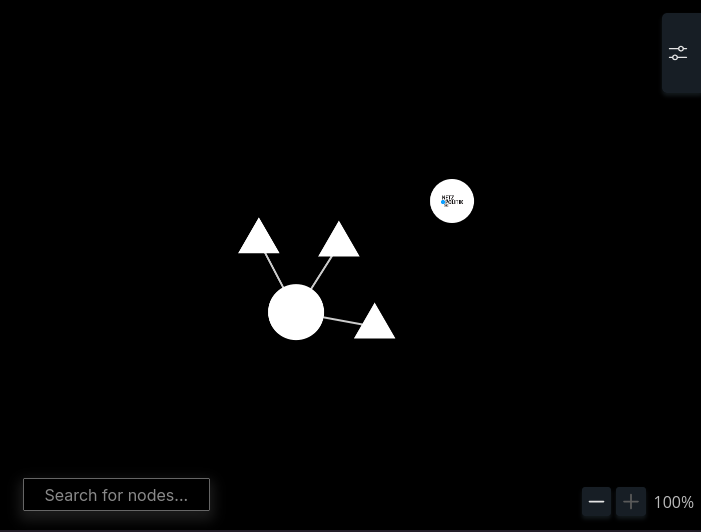
Reset preferences
The next feature is also making your life easier. If you changed some settings and would like to reset it you had to remove Lightbeam completely and add it to Firefox again. In this version this is not necessary anymore. In the filter sidebar at the fuse groups and at every single preference there are buttons to restore the default settings. If you want to reset everything (beside the recorded data) and restore the original state of Lightbeam you can use a button in the settings menu.
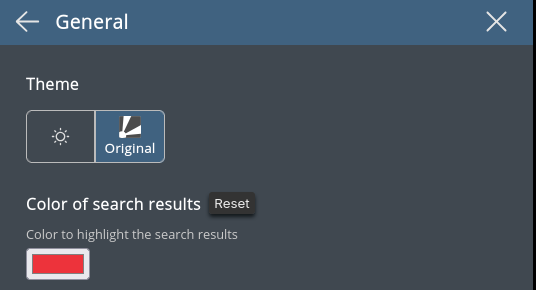
Some knickknacks
By exploring the extension it was possible before to find out which are visited websites and which are third parties in the graph. But now the icons at the top offer some support because their shape is the same as the shape of the nodes in the graph.
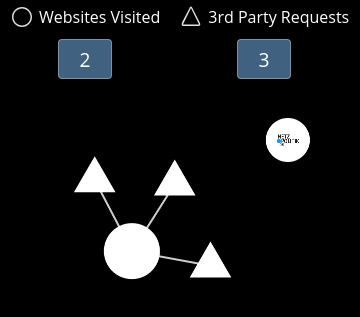
Furthermore, Lightbeam now remember which mode was enabled when you left the extension. When you come back you are entering this mode right away.
Besides this a visual problem was solved: In the light theme the text in some dialogs was not visible.
